The other week I was able to persuade my employer to purchase a 3D printer for the office. Basically we have a bracket that we have designed for a new product, and getting this machined for a quantity of 1500 was going to cost £5.60 each. 3D printing the part comes out at 60p including the material and energy costs.
An investment of £1,500 for the printer plus printing out the parts I worked out would cost £3k less than machining! - Hence they accepted my proposal to purchase a 3D printer.
Now onto the choice. I had got the choice down to either the UP! box or the Ultimaker 2. What I wanted was the flexibility and the ease to get up and running. It was a hard choice (I spent nearly two weeks debating over this). But basically since I am the only one in the office with a clue about to get a 3D printer working in the event of something going wrong, I wanted a printer that would work out of the box. So the UP! Box it was.
You can purchase the UP! Box from a number of suppliers, We got ours from CPC (Which are part of the Farnell group).
Here is a link to the printer
I was impressed on reading the specs that you could be up-packed and printing within 15mins!
Upon receipt of the printer I was really impressed with how well it was packed. It really helps to have a second pair of hands to remove it from the box.
Power supply, and tools included.. You will need the scraper!
USB Cable, Spare nozzle, USB stick, allen keys and tool to remove the nozzle
Great Quick start instructions
Software on CD (Same as supplied on the USB memory stick) and print beds
Rear view
Side view with the spool cover
Spool cover removed
Top view
Front View
So you get 4 x printing platforms, 3 perforated which are supposed to be for ABS, and I Guess the plain smooth plate is for PLA. All that is required is to clip off the cable ties that are marked with the yellow tag, load the software and then switch the unit on, perform an initialization and auto level mode and its then ready to print.
To insert the filament into the extruder you first load the reel into the right hand side (Accepts 500g sized reels - 750g at a real push). The filament is fed through the tube and then placed into the extruder. In software you go into the maintenance menu and select extrude. The hot end heats up to temperature for the chosen filament, and then beeps to say its at temperature. Once at temperature you can hear (and feel the filament being pulled into the extruder), this then extrudes a set amount of filament out of the nozzle and then stops - presumably preset up such that if you change filament colour that it extrudes enough filament to remove fully the old color in there!
Now I am ready to print. So far this has been a smooth setup - Really this could be done by anyone without engineering knowledge of 3D printers - I did notice that you can print out spare parts of the printer (as there are the files for the spare parts on the supplied Memory card, and also some of the parts on the printer are obviously 3D printed).
(The software reads in an STL among other file formats and then outputs its own Machine code format - as opposed to GCode)
So in All - Can you be setup and printing in 15mins? ....... Yes if you don't have to take other calls, whilst setting this up!





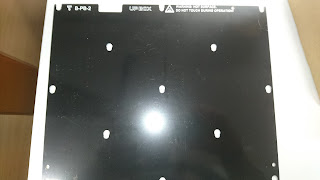





No comments:
Post a Comment